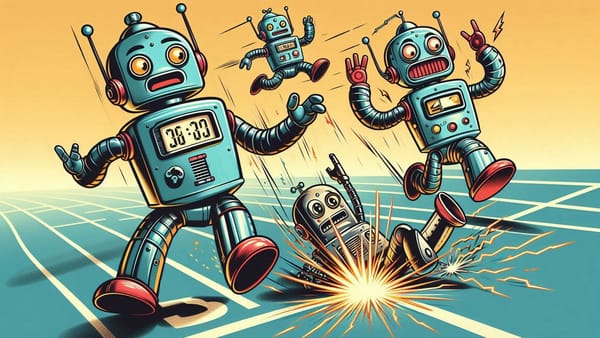Windows Updates Delayed Due to Timestamp Error

Microsoft has confirmed a new issue delaying the rollout of June 2025 security updates, citing a metadata timestamp error that affects managed Windows environments.
Key Details of the Issue
The problem impacts Windows 10 and Windows 11 devices configured with deferred quality update policies—a common setup in enterprise IT environments to avoid automatic update disruptions.
The root cause? A mismatch in the update’s metadata timestamp. Although the June 2025 updates were officially released on June 10, the associated metadata incorrectly lists the date as June 20.
As a result, systems with update deferral settings based on release date postponed installations longer than intended, potentially leaving devices unpatched during a critical window of vulnerability.
Microsoft’s Response
Microsoft acknowledged the problem in a brief statement:
“Some devices in environments where IT admins use quality update deferral policies may experience delays receiving June’s Windows security update. While the update was released on June 10, 2025, its metadata timestamp incorrectly shows June 20, 2025.”
The company is currently investigating the root cause of the timestamp anomaly and has issued temporary workarounds for IT administrators, including:
- Creating an expedited deployment policy to override deferral settings
- Using Windows Autopatch, Microsoft’s automated update service, to ensure immediate delivery of security patches in enterprise environments
Why This Matters
While the bug may seem minor, delayed security updates create real risk, especially in enterprise networks where patching cycles are carefully managed. In the time between the intended release and actual installation, exploitable vulnerabilities may remain open, exposing systems to malware, ransomware, or data breaches.
The incident also underscores the importance of metadata accuracy in patch management systems. When update scheduling depends on precise timestamps, even a small discrepancy can ripple through entire IT infrastructures.
What Admins Should Do Now
Until Microsoft delivers a fix, administrators are advised to:
- Manually verify update deployments across all managed devices
- Apply one of Microsoft’s suggested workarounds to ensure timely patching
- Monitor the Microsoft 365 admin center or Windows Release Health dashboard for further updates
Looking Ahead
This is not the first time metadata mishandling has affected Windows patch delivery, but it highlights a key challenge in modern IT: automated systems are only as accurate as the data they rely on. For now, a little manual oversight may go a long way in keeping networks secure.